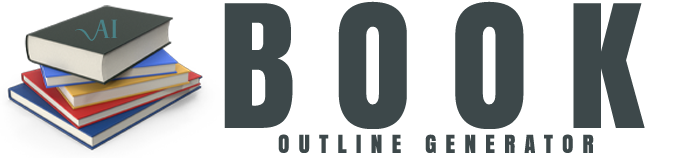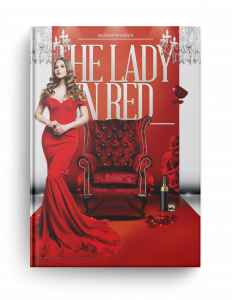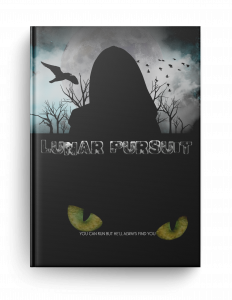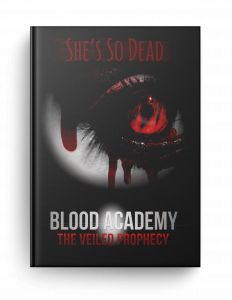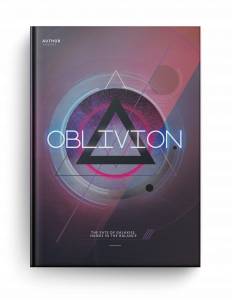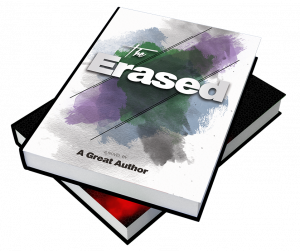Step 1: Choose Your Genre
The journey to writing your book with AI Story Guru starts by selecting your genre. Are you dreaming of crafting a spy thriller, a dystopian young adult novel, or perhaps an alpha-male billionaire romance? The possibilities are endless, limited only by your imagination. If you’re uncertain about what genre to pursue, think about the types of books you enjoy reading. This can be a great starting point for your writing journey.
Step 2: Share Your Ideas with the AI
After choosing your genre, it’s time to collaborate with the AI. Begin by sharing any ideas you have for your story. Is your narrative set in the vast expanse of space, or does it unfold in the bustling streets of modern-day New York City? Provide as much detail as possible—whether it’s about the setting, characters, or key plot points. The more information you offer, the better the AI can help shape the story you envision. Once you’ve completed this step, the AI will generate an outline based on your ideas, giving you a solid foundation to build upon.
Step 3: Refine Your Story
With your outline in hand, it’s time to dive deeper into the details of your story. Use this stage to fine-tune the narrative and ensure it aligns with your vision. While AI can be incredibly helpful, it may not always hit the mark perfectly. This is your opportunity to tweak any part of the story that doesn’t quite fit. Whether it’s changing a character’s name, altering the ending, or introducing new plot twists, now is the time to make those adjustments. The AI platform typically offers a section in the menu for making these refinements, allowing you to craft the story exactly as you imagined.
Step 4: Generate Plot Twists
After creating your initial book outline, you can enhance your story by generating plot twists with AI Story Guru. This process is simple and requires you to provide just three key details:
- Your Book Genre
- Your Book Summary
- Your Current Book Outline
Once you’ve filled out the form with this information and hit “Submit,” the AI will start generating new plot twists tailored to your story.
Keep in mind that the AI might not always get it right on the first try. If the results aren’t quite what you expected, don’t hesitate to run the process again for better ideas.
If you find any plot twists you like, you have two options: you can either manually incorporate them into your existing outline or return to the AI book outline generator. By inputting your current genre, summary, and outline, along with the new plot twists, the AI can generate a revised outline that seamlessly integrates the changes.
Step 5: Develop Character Profiles
Creating detailed character profiles can add depth and dimension to your story. While this step is optional, it can be incredibly valuable for understanding your characters and generating fresh ideas for your narrative. To develop character profiles, select the “Develop Character Profiles” option from the main menu and provide the AI with the following:
- Your Book Genre
- Your Book Summary
- Your Current Book Outline
Not sure what to name your characters? No problem! AI Story Guru includes a character name generator. Simply select it from the menu, answer a few questions, and the AI will suggest names that fit your characters and story.
Step 6: Produce Chapter Beats
With your overall book outline in place, it’s time to focus on each individual chapter. Just as your book has a comprehensive outline, each chapter should have its own detailed structure. To create these chapter-specific outlines, select “Produce Chapter Beats” from the menu and answer the questions provided.
Once you hit “Submit,” the AI will generate a unique outline for the chapter you’re working on. Repeat this process for every chapter in your book. These chapter beats will serve as a step-by-step guide to help you write each chapter, ensuring that your narrative stays cohesive and well-paced. You can either use these outlines to write the chapters yourself or to guide the AI in writing them for you.
What are Chapter Beats?
A chapter beat is a small, focused moment that moves the story forward. These beats can be micro-interactions that convey important details about the story, characters, or world to the reader.
They often include actions, gestures, observations, or shifts in tone or emotional arcs. Beats can occur around dialogue—either before or after a character speaks—or within a character’s internal monologue. Typically, a beat is just a sentence or two long, but it can also be as brief as half a sentence or extend a bit further.
When you compile a group of beats, they form the foundation of a chapter. This structured approach makes writing the chapter itself feel like filling in the blanks, significantly simplifying the writing process.
In the broader sense, a chapter (or story) beat is a small unit of the story that, when combined with others, drives the narrative forward.
Don’t worry—AI Story Guru can generate these chapter beats for you. I just wanted to share an example to give you a clearer understanding of how the process works and how it can help you in crafting your story.
Want to see some examples? Check out the Chapter Beats for these sample stories.
- Deadly Desire: A Mafia Romance
- Honor the Chain of Command: A Military Thriller
- Whispers Beyond the Horizon: YA Dystopian
- Neon Nexus: Cyberpunk Sci-Fi
- Lunar Pursuit: Paranormal Romance
Step 7: Review and Refine Your Chapter Beats
After generating beats for every chapter in your book, it’s crucial to take the time to thoroughly review them. Don’t just assume that the AI will produce perfect beats that align exactly with your vision. Carefully read through each beat and make any adjustments needed to ensure the story unfolds exactly as you want.
The beats represent the finer details of your narrative, so it’s essential to refine them until they perfectly match your desired story arc. This step is your opportunity to tweak or rewrite any elements that don’t quite fit, ensuring that every chapter aligns with your overall vision.
Once you’ve fine-tuned your chapter beats and are satisfied with how they shape your story, it’s time to move on to the most exciting part—actually writing your story.
Step 8: The Introduction
Now that you’re ready to begin writing, select the “Write Story Instruction” option from the menu. This will prompt the AI to generate an introduction for your story that effectively introduces the main character. The introduction sets the tone for your book and provides the first glimpse of your protagonist, so be sure to review it and make any necessary adjustments to ensure it aligns with your vision for the story.
Step 9: Writing Your Masterpiece
With all the groundwork laid out, writing your book becomes a straightforward process of filling in the blanks. Armed with your chapter beats, refined outlines, and AI-generated content, you can now go chapter by chapter, seamlessly putting all the pieces together. This structured approach allows you to focus on bringing your story to life, one step at a time, as you craft your masterpiece.